There are quite a few options for color charts, this is the classic one:
http://www.bhphotovideo.com/c/produc...Guide_and.html
and this is another large one:
http://www.bhphotovideo.com/c/produc...cker_Card.html
The way to use these is to take a photo with the color checker in the shot, or take two photos, one with the color checker and one without. Then, in Camera RAW (or Photoshop) you use the White Balance Tool (a little gray eyedropper) to adjust your color. You click the tool on the neutral gray section of the color chart. Here is a quick tutorial on how to use that tool:
http://helpx.adobe.com/creative-suit...lance_controls
It isn't perfect, but it is much, much better than nothing!
An even better way to adjust color is to use something like this:
http://www.bhphotovideo.com/c/produc..._Passport.html
You still put the color chart in the photograph, but then the x-rite program automatically color corrects your image to the chart. Much more precise.
If you want to go for the best of the best, either Golden Thread (http://www.imagescienceassociates.co...tegory_Code=GT) or calibrating your system to Metamorfoze (http://imagingetc.com/images/Resourc...elines_1.0.pdf) is what the pros use.
Of course you'll need to calibrate your monitor too with something like this: http://www.bhphotovideo.com/c/produc..._Software.html
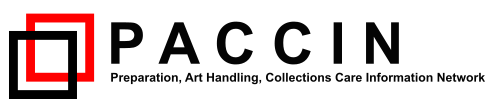





 Reply With Quote
Reply With Quote