I don't completely understand your question. Is this a touchscreen set up? Do you have a button type interface already or need to add something that will control the video? We have a similar player but just use it to loop a video. Have you inquired with the manufacturer?
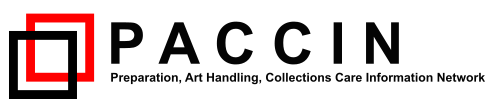





 Reply With Quote
Reply With Quote
