Ill Communication
Bianca L. RuthvenDepartmental Assistant for the Registrar’s Office and the Art Preparation & Installation Department, Carnegie Museum of Art
This past July we started to gear up for the installation of the 56th iteration of the Carnegie International exhibition. This exhibition, which reoccurs every four years, is Carnegie Museum of Art’s largest and most visible project, making it a very exciting and complex venture and a very challenging installation for a museum of our modest size.
One of the goals of our newly formed Art Preparation and Installation (API) department was to evaluate the way we manage our projects and tasks to become more efficient and to improve how our team members communicate with one another and with other departments. Outlined below are a few tools we have implemented to help us:
API Request Form:
First and foremost, we wanted to simplify and streamline the way our department receives work requests. We have found that, in the past, folks have approached individual art handling staff members directly to request tasks. This often led to art handlers working individually on projects that would be better served by a group effort.
Our new, web-based “Service Request Form” has created a unified method by which we receive information, making it more efficient for the Chief Preparator, Kurt Christian, to assess incoming requests. This allows the department to account for the needs of the museum and to prepare projects well in advance.
Another benefit of what has become referred to simply as “the form” is that it ensures that all of the information needed to complete a project is available in one location and presented in a concise manner.
When the form is submitted, an email is sent to the Chief Preparator and Departmental Assistant. An automatic copy is also sent back to the requestor as a submission receipt. Once a task has been completed, API staff will follow up with the requestor by email.
iPod Touches: Our Art Preparation and Installation area has two computers. These computers are designated for seven full-time art handlers, and at any given time, up to 14 additional temporary art handlers. This creates a limitation on their ability to communicate, to find information on their own, and to share information with each other. Given our budgetary and space restrictions, new computers were not an option.
Fortunately, our building was recently equipped with a dedicated staff and exhibition wireless network. Having iPod Touches has allowed the art handlers to check their email consistently, check their calendars, text message one another, speak with one another via a walkie-talkie app called Voxer (https://voxer.com/), and as an added bonus, it also serves as a camera which is useful for documenting installation processes.
(The preparators using iPod touches for the first time)
(The Voxer app)
Additionally, I have used it to post to our institutional Instagram account and test out the museum’s new app before it was launched to the public thanks to our Web and Digital Media Manager, Jeff Inscho (who also created “the form”).
(First official communication)
Asana:
Asana is a web- and app-based project management tool advertised as a way to “improve the way to teams communicate and collaborate.” It allows you to create personal to-do lists, assign tasks to other users, track deadlines, and separate tasks out by project. Each of our art handlers has the Asana app on their iPod Touch, allowing them to see tasks assigned to them and mark them as complete. You can learn more about Asana at https://asana.com/.
Shared Outlook Calendar:
The shared calendar on Outlook is used to track scheduled tasks (that a staff member requested via the API Request Form), maintain the schedule of incoming and outgoing shipments, and log art handler staff’s out-of-office dates. The only other staff members who can access the calendar include the Exhibitions Department and the Registrar’s Office.
A major benefit of using these tools in tandem with our daily status update meetings is that it allows us to more easily determine the scope and quantity of tasks for art preparation staff and modify the schedule accordingly. For example, we are able to gauge how much time we are spending on A/V issues, accurately allocate labor to appropriate tasks, and respond quickly to changing needs during installation. These changes to our communication and processes have significantly improved our day-to-day workflow and allowed us to keep multiple departments working together in a fluid, nimble, manner while installing the oldest running international survey exhibition in America.
(Kurt Christian: Chief Preparator, Bianca L. Ruthven: Departmental Assistant for the Registrar’s Office and Art Installation & Preparation Department, Hannah Silbert: Exhibitions Coordinator, Jeff Lovett: Facilities and Construction Coordinator during a daily touch-base meeting.)
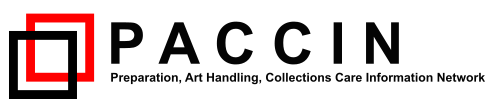


 Menu
Menu Search topics by category
Search topics by category